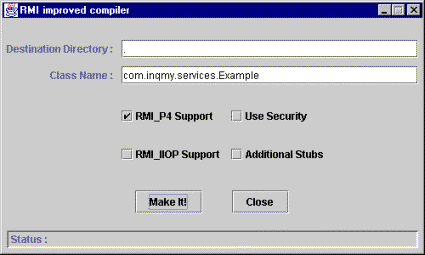CONTENTS


RMIC Tool
RMIC Tool generates stubs and skeletons to be used in the remote client-server communication. Its GUI provides for greater manageability of this process, enabling you to choose different options.
RMIC Tool is started with the
RMIC
script file, located in
<SAPj2eeEngine_install_dir>/deploying
directory.
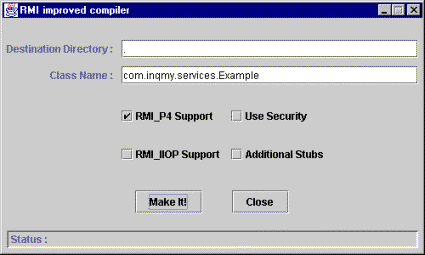
RMI Compiler
The usage and options of the “RMI improved compiler” dialog box are described below:
- Destination Directory – specifies the directory where the stubs and the skeletons are generated. The path is absolute, according to the corresponding operating system. The default value is the current directory.
- Class name – specifies the fully qualified Java name of the remote class. It is important that a classpath is already set to the used classes.
Note
: The path to the directory where the beginning directory of the package is located must be set in the system classpath before starting the RMIC Tool. In the example above, a classpath to the directory where the
com
directory is located must exist, so that
com.inqmy.services.Example
class can be found.
Different options are provided for the specifics of the generating process:
- RMI_P4 Support – generates stubs and skeletons that enable you to use the remote object using the RMI/P4 protocol
- Use Security – related to the RMI/P4 option above. If the indicator is set, the generated skeleton encapsulates additional security features. Each time a particular remote method is requested by a client, the security logic implemented in the skeleton verifies whether the corresponding user is authorized with access to the remote method. If not, an exception is thrown.
- RMI_IIOP Support – generation of stubs and ties (skeletons) is performed using the IIOP protocol
- Additional Stubs – related to the RMI/IIOP option above. If a remote class implements more than one remote interface, separate stubs for all implemented interfaces are generated. By default (if the indicator is not set), a common stub is generated for all implemented interfaces.